Price: $27.95 - $24.95
(as of Jun 26, 2024 03:13:08 UTC – Details)
CAPTURE IMAGES AND VIDEO THROUGH YOUR SCOPE: Connect…
Customers say
Customers have negative opinions about the alignment of the portable electronic device mount. For example, they mention it’s impossible to align and doesn’t sit close to the lens. Opinions are mixed on performance and quality.
AI-generated from the text of customer reviews
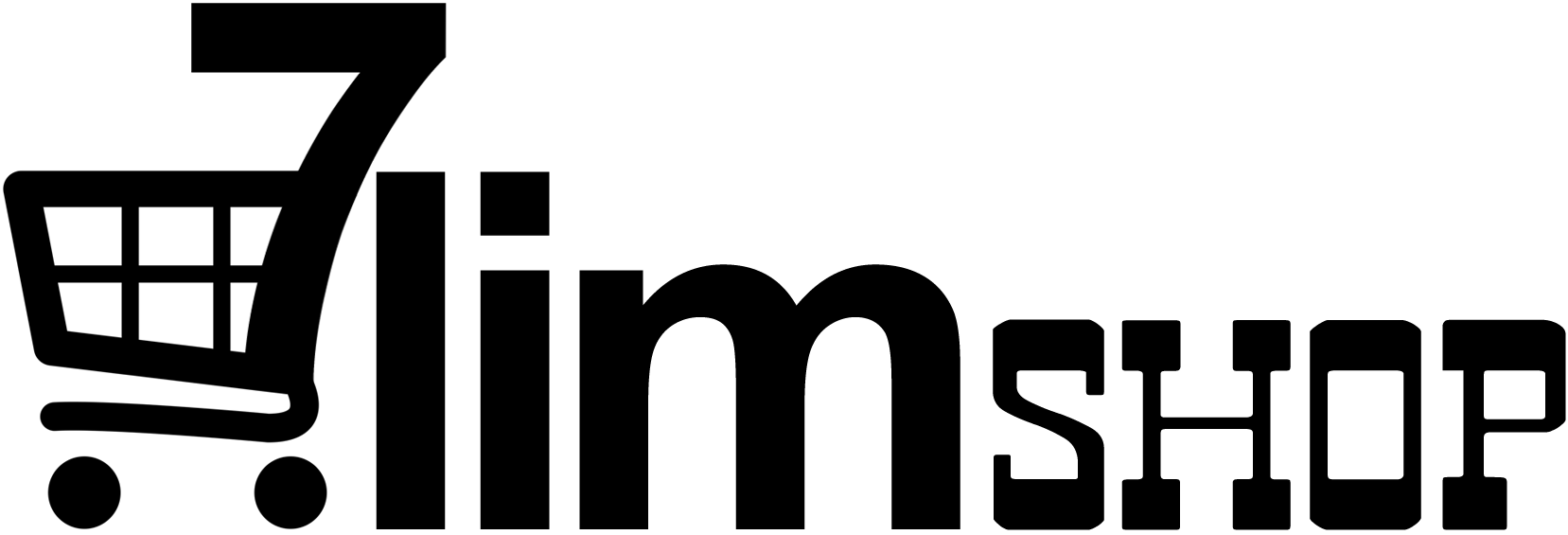
















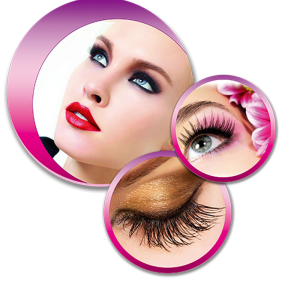



Christopher A. Brothers –
Blue Moon Blue Moon Blue Moon
It is great, easy to attach and fits both my iPhone and Samsung. Bluetooth remote works great. Now I am just waiting for the perfect night and event, maybe a blue moon!
DLH –
Works Well
High quality materials and stable when mounted. Wireless shutter release works, but it’s not totally reliable. The phone mounting knob fell off, but that may have been my fault. It’s held on by friction (screw threads would have been better), but I was able to press it back on well enough. Mounting is a bit tricky until you figure it out. You have to provide some eye relief (distance between the phone’s lens and the telescope’s eyepiece), much as you would when looking directly into the eyepiece. That means you have to clamp it high on the eyepiece, where the rubber of the eyecup meets the eyepiece. But once mounted, it’s stable enough to focus easily and of course, to snap photos.
Minnesota Buyer –
Very helpful in preventing scope movement
The camera mount and remote button for taking pics has made it much easier and quicker than trying to point through the eyepiece.Both items are helpful in preventing the scope from moving or vibrating when trying to take a picture.Previously it had taken me almost an hour to get a good photo and opposed to a few minutes with the remote button and mount.
Alex –
Impossible to align
No matter how I tried, there was no way I, even with the help of an optics technician, I could align my iphone lens to the eyepiece of my Celestron Ultima 100 recently purchased. I haven’t been able to obtain one clear picture of the telescope view. Even a weak plastic screw broke while trying to adjust the pieces… Really disapointed with this purchase…!!
Angie D –
Doesn’t work well with my phone.
I have a Samsung S21 Ultra and when I line up the camera lens with the eyepiece on my telescope, the clamps hit my phone exactly over the volume and the side key, so when I tighten the clamps it either shuts off my screen or opens the Bixby app.If I don’t push my phone all the way in and clamp it down behind the buttons, it stays secure, but then it doesn’t sit close to the lens. Frustrating, as I thought it was supposed to be “Universal”.It’s sturdy and well made, and would probably be great if it didn’t turn my screen off when I tighten the clamps. If anybody has any suggestions or tips I would appreciate it.
Ooo Shiny Object –
Difficult to adjust, might cause your phone to continually reset
This adapter is difficult to adjust properly and worse, to secure your phone properly, it might end up pressing one or more buttons on your phone!Your phone is held in place by tightening a long threaded bolt screw that slowly opens and closes the phone clasp around your device. The phone is held snugly between soft pieces of foam. It’s a very slow process to get your phone in the holder, especially if you have a wide phone.Adjusting the X and Y axis of your phone in the mount is even more problematic. You can’t really adjust each axis individually. You essentially loosen a single thumb screw on the back and then you sort of rotate the phone clockwise/counter-clockwise while sliding the phone up and down. If you’re able to get it aligned, then you have to tighten the thumb screw without moving the phone at all, or you’ll lock it down in the wrong alignment. It’s extremely difficult to make fine tune adjustments, and that’s even harder if you’re trying to do it in the dark.The worst part of this design is that to get your phone camera lens into the proper X-Y position alignment with your telescope/binocular eye piece, you may have to position your phone so that one or more of its side buttons will be pressed down by the foam clamp that is holds the phone in place. There’s several problems with this, but the main one is that if it’s the power button on your phone, the holder will keep the power button depressed, which will end up rebooting your phone. If multiple buttons are held down, it might even send your phone into the bootloader/recovery screen!I’ve attached several pictures on different phones, showing what I’m talking about. I’ve highlighted the buttons that get pressed down by this adapter when the phone is securely fastened into the device and the camera lens is in the proper position so that it lines up with the eye piece on your telescope/binoculars.On a OnePlus 8T, the power button gets pushed down.On a Google Pixel 3XL the power button and both volume keys get pushed down.On an Essentials PH-1, the power button and the volume down buttons get pushed down.On an Asus Zenfone 5Z, the power button and the volume down buttons get pushed down.Instead of wasting your money on this Celestron adapter, you should get an adapter that will actually work. Celestron actually offers a much better model: The Celeston NexYZ adapter (https://amazon.com/Celestron-3-Axis-Universal-Smartphone-Adapter/dp/B07D7V3B8M/). Yes, it is more expensive, but it is far superior in every aspect: 1) independent X,Y and Z fine tunable adjustment knobs, 2) easy spring loaded phone clasp, 3) it actually works, and 4) it won’t reboot your phone.
MelissaTX –
Works Well!
I have a Celestron StarSense 130AZ and this attachment works well. It just take a bit of arranging to get the eyepiece lined up with my iPhone12, but it worked perfectly. I found that the best way to take a photo is under the Portrait setting on the iPhone. It captures the whole view on the whole screen. Love the remote as well. Would recommend.
Vicki P. –
Great Idea But Not Quite Right for My Needs
I reviewed expensive binoculars with cameras and accidently found this adapter to attach a cellphone to binoculars. It looked perfect, but it was very difficult to fit to my phone which resulted in poor quality photos. I tried 3 different cellphone models and only one would correctly align with my binoculars. Also, the combination of all 3 was heavy for me to try to hold steady. After trying to manipulate the adapter, phone and binoculars, now the binoculars are out of alignment. I see a double image through the binoculars. My attempt to save money by trying the adapter instead of binoculars with a camera option ended up causing additional costs. Now I will have to pay to get the binoculars repaired or buy new ones. This adapter may be just right for other users, with a stationary telescope or tripod, but it didn’t work for me. I’m returning it.
Karen Walgren –
Still want a way to attach my phone to the telescope. This one did not fit my Celestron 2″ eye piece. So I will not rate the product since I could not use it.
Alistair McMath –
Itâs a bit fiddly to line up to the eyepiece but be patient and you can get some great images whilst itâs mounted.
Marco Antonio –
Se adapta perfectamente a un telescopio celestron y también tiene una entrada para montarse en un tripié. Es de acero pensé que era de plásticoEl control es muy fácil de sincronizar con el celular y cumple su función.La foto es del eclipse anular de sol tomada con un Galaxy S21 y un telescopio celestron usando el adaptador de la publicación
ReactorXy19 –
Yo tengo el iPhone 13 y es medio complicado acomodarlo en esta base, la diferencia aquà es que es un problema con los lentes del iPhone y no se pueden sacar buenas fotos, creo que necesito la base de 3 ejes para poder enfocar mejor
DannyRocks –
Pesado, incomodo de manejar e instalar. No queda con todos los celulares, al menos con el mÃo es muy complicado y le genera peso al Telescopio donde lo coloque.