Categories

foot rest,desk & Gaming accessories,foot rest for under desk at work,Comfortable Footrest with 2 Adjustable Heights & removable cover, Office Desk Accessories(Grey) 26.99 $ Original price was: 26.99 $.19.99 $Current price is: 19.99 $.
MSI Katana 15 15.6” 165Hz QHD Gaming Laptop: Intel Core i7-13620H, NVIDIA Geforce RTX 4070, 16GB DDR5, 1TB NVMe SSD, Cooler Boost 5, Win 11: Black B13VGK-2000US
1,399.99 $
Description
Reviews (2)
Rated 0 out of 5
2 reviews
Rated 5 out of 5
0
Rated 4 out of 5
0
Rated 3 out of 5
0
Rated 2 out of 5
0
Rated 1 out of 5
0
2 reviews for MSI Katana 15 15.6” 165Hz QHD Gaming Laptop: Intel Core i7-13620H, NVIDIA Geforce RTX 4070, 16GB DDR5, 1TB NVMe SSD, Cooler Boost 5, Win 11: Black B13VGK-2000US
Clear filters Add a review Cancel reply
Category: Gaming Laptops
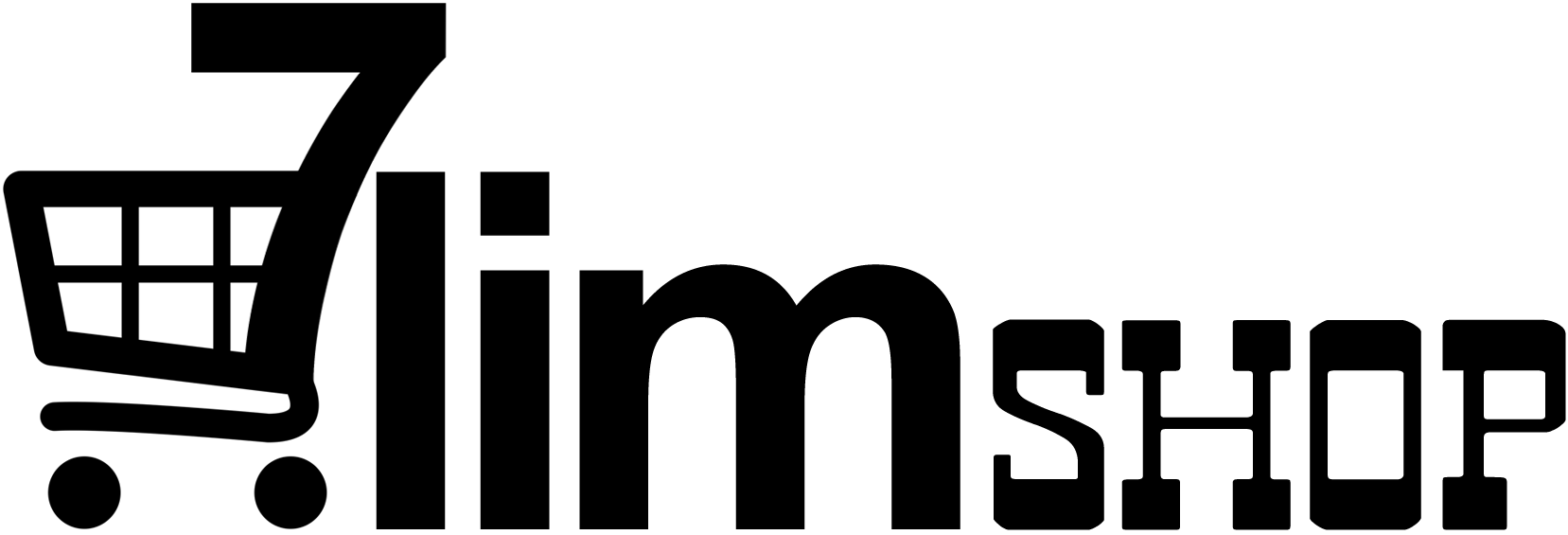


















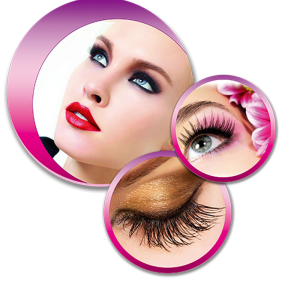



J. B. Lantz –
Quality product. Probably adequate power for all but extremely-demanding games and tasks.
I am a productivity-user, not a gamer, and therefore have not played any games to evaluate this âGaming Laptopâ. That said, however, I did a rather extensive evaluation of this device with other challenges. Hopefully the fairly extensive results reported below will help both gamers and production-app users considering purchase of this PC.PERFORMANCE, MY BENCHMARKING RESULTSIâm pleased with the benchmarking results that I obtained using the current version of the Novabench benchmarking tool. See attached Joel-generated data table titled âNovabench Benchmarks for My Katana 15 B13VGK Laptop Set to “Extreme Performance”. (Note that I set the Katana for âExtreme Performanceâ for ALL the performance evaluations that I discuss below, assuming that this setting would best represent the laptopâs capabilities).In response to my following question â âIs 3475 a good Novabench score for a laptopâ â Microsoftâs âCopilotâ AI app noted that, âFor a laptop, a score around 3475 is quite respectable and suggests that the device should handle most tasks and games reasonably well, although it may not be suited for the most demanding applications or games at the highest settings.âNOTE: The Memory Score for the 16 GB DDR5 NVMe RAM in the Katana is surprisingly slightly below the Memory Score for the DDR4 NVMe RAM in my older desktop. (See the Joel-generated data tables titled âMy Katana 15 Laptop vs. My Older Dell Desktopâ). Per a consultation with âCopilotâ AI, DDR5 is rather new, and though the data movement speeds are substantially faster in DDR5 than in DDR4, the DDR5 latency is presently higher than the DDR4 latency.PERFORMANCE â MY EXPERIENCE WITH 4K, 60 FPS (FRAMES PER SECOND) VIDEOSThough I have not tested this computer for gaming, âCopilotâ AI suggested challenging the video capabilities with 4K, 60 FPS videos. Therefore, I tried playing the following four videos that were available on YouTube:⢠“Costa Rica in 4 60fps (ULTRA Hfluid D)”⢠“Cat TV for Cats to Watch Cute Birds by the Lake 8 Hours 4K HDR 60br+FPS”⢠“2021 LG OLED l Ink Art 4K HDR 60fps”⢠“Real 4K HDR 60fps: LG Jazz HDR UHD (Chromecast Ultra)”Some of these videos featured quite-rapid actions. The Katana, with its fast GPU and high-refresh-rate (165 Hz) monitor, displayed them very well.PERFORMANCE, MY EXPERIENCE WITH A RESOURCE-DEMANDING IMAGE EDITORAfter ON1 quite substantially modified its flagship software, PhotoRAW, in the 2024 version, the new iterations make more demands on the computer in which itâs installed. My routinely-used desktop, which has inferior CPU and GPU specifications and benchmark scores (see the Joel-generated data table entitled âMy Katana 15 Laptop vs. My Older Dell Desktopâ) has been quite notably slower in some tasks when running PhotoRAW 2024.3 than when running the last previous version, PhotoRAW 2023.6. In one PhotoRAW 2024.3 task particularly â processing a particular âgarden-varietyâ Canon CR2 RAW photo using BOTH NoNoise AI and Tack Sharp AI simultaneously â occurred dramatically faster in my new Katana laptop:⢠My older Dell desktop running with a Core i5-9400 CPU and a Radeon RX 570 GPU â> 34 seconds⢠My new MSI Katana running with a Core i7-13620H CPU and an NVIDIA RRTX 4070 GPU â> about 2 seconds (too fast to monitor accurately with a stopwatch)PERFORMANCE, MY EXPERIENCE WITH 16 X-SPEED VIDEO IN A POPULAR VIDEO EDITORI shot a 39-second, 720p, 30 frames per second (fps) video of maple leaves fluttering in the wind and simultaneously of a car backing out of a nearby driveway heading toward the camera (at appropriates speeds for a 25 mph-speed-limit residential neighborhood). I then accelerated the videoâs frame rate on the Katana laptop by a factor of 16 â to 480 fps â using a popular open-source video editor, OpenShot. Finally, I exported the OpenShot project to a 720p video in less than 5 seconds.The resulting 16X-accelerated video displayed beautifully on the Katanaâs high-refresh-rate (165 Hz) QHD screen.PERFORMANCE, SCREEN RESOLUTIONI can (barely) fit ~ 2.6 100%-size Word docs on the Katanaâs QHD screen (2560 X 1600 px). By comparison, I can (barely) fit 2.0 of the identical 100%-size Word docs on the FHD screen and (1920 X 1080 px) attached to my desktop PC. The ratio between the QHD and 1920p screen capacities is roughly what a user would expect (2560 / 1920 * 2 = 1.66).On-screen alphanumeric characters are small, but sharp. Iâm impressed with the definition I observe when watching 4K (3840 x 2160 px) videos on this PC. (See also âExperience with 4K, 60 fps (frames per second) videosâ.)PERFORMANCE, AUDIOThe audio performance is ânothing to write home aboutâ, but the sound is clear and pleasing. Understandably, the small built-in speakers canât provide much bass, which cut out somewhere between 80 and 100 Hz in frequency-scan test. However, I heard decent-frequency bass (45 Hz) when I connected the Katanaâs audio to some external amplified speakers â and perhaps even better than that with better speakers and/or for listeners with younger ears than mine!ONE GLITCHIâve had problems with the lone USB-C 3.2 port. I cannot even get this port to charge a garden-variety USB device, including as my Android smartphone, let alone transmit and receive data. Yet, QUITE STRANGELY, this port works beautifully at powering and sending video signals to a second, USB-powered, portable FHD monitor! Given that running a USB monitor is my primary objective for the lone USB-C port, and that application seems to work fine, Iâll delay getting send-in service available under warranty. However, Iâll deduct a star from the rating of what I otherwise consider a 5-star product.
Mission Control –
Fast, Powerful, and Hot Like A High Performance Engine…
First off this laptop is pretty amazing. The i7 processor and the 4070 mobile GPU can run anything I tried to throw at it from Cyberpunk to Starfield and it all ran smoothly and so far it’s been rock solid and I have had no crashes. It also plays Warzone at native resolution at high settings and was getting around 120-145fps making it very suitable for competitive gaming too. I have a desktop that has a 4080 and a 4k 240hz monitor and find myself on the couch more often with this beast. Mind you this is all while plugged into the wall. One big downside is it being a laptop and geared towards mobility, the battery life even while not gaming doesn’t stretch much past 2 hours while unplugged. So going into further detail I’ll list some pros and cons.Pros:-Powerful enough to play any modern game with the 4070 mobile gpu.-Beautiful 165hz ips display with amazing response time and colors.- Very compact and pretty light for what it packs.- Keyboard is backlit and feels extremely tactile.- Plenty of ports for connectivity.Cons- HOT HOT HOT. This thing is heavily ventilated on the bottom so if you use it on your lap you may get concerned of the heat coming out of it but GPU temps sit around 78c during warzone so I was never worried about too much heat.- Noisy fans. When this thing spins up especially while gaming it gets extremely loud. Like 1/3 of what a hair dryer sounds like.- Battery life is pretty bad while unplugged only averaging about 2 hours while we browsing or general computing, not gaming.- Speakers leave a lot to be desired sounding mostly hollow, but the surround software and effect are pretty neat. But let’s be honest. If you plugged in and gaming you’ll want headphones to drown out the fan noise.- MSI software is buggy. I couldn’t get it to work then after uninstalling could never get it past a certain point while reinstalling resulting in me just getting rid of it completely.Overall I am super happy with this laptop but this might only be good for someone who just likes to have a gaming rig that is more portable than a desktop and with the hardware it packs inside and the performance it also is competitively priced.