Price: $149.99 - $99.99
(as of Jun 29, 2024 21:33:56 UTC – Details)
From the brand
…
Customers say
Customers like the ease of installation using the security camera. For example, they mention the hardware is well made and the app and software are intuitive. They appreciate the image quality, saying it provides good picture quality and video view and capture. That said, some complain about connectivity. Opinions are mixed on quality, charging, motion detection, value, and performance.
AI-generated from the text of customer reviews
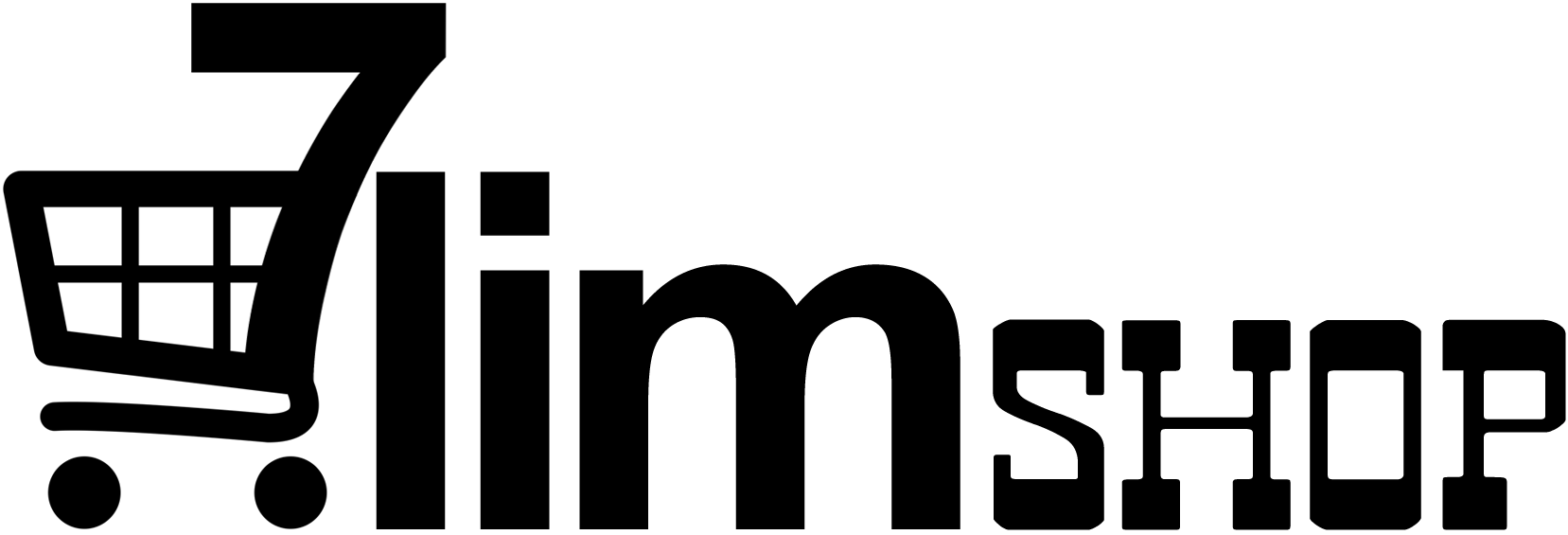



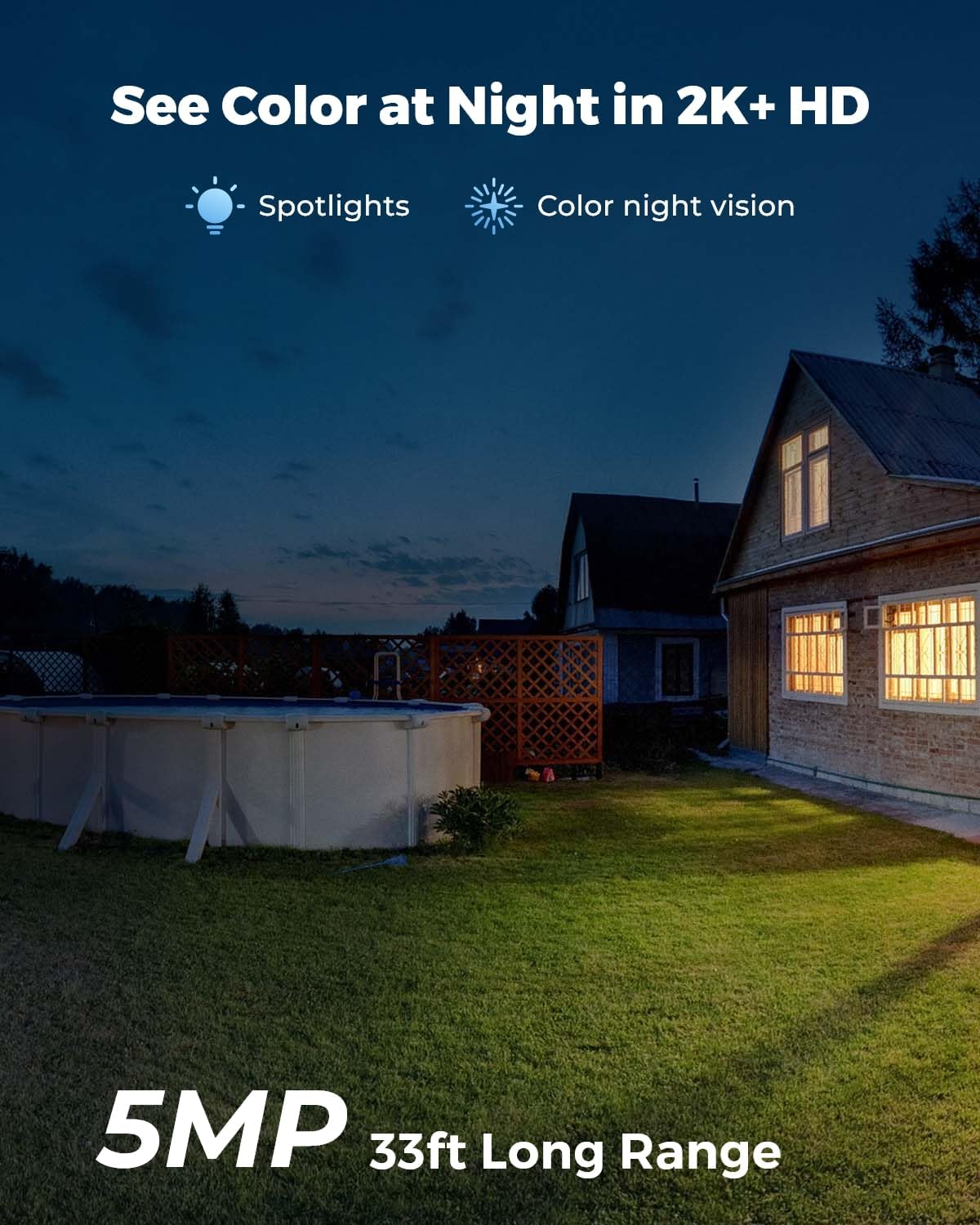

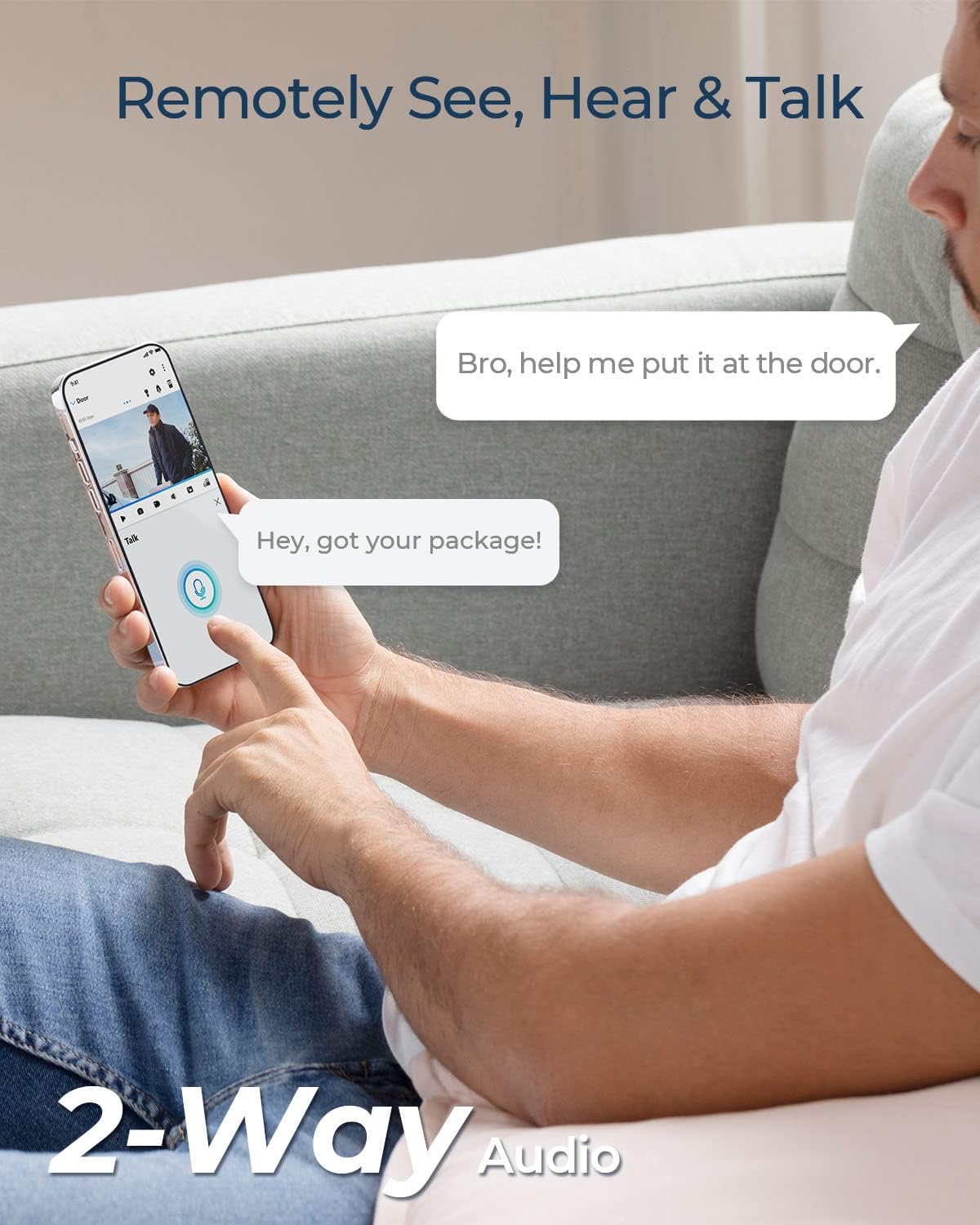
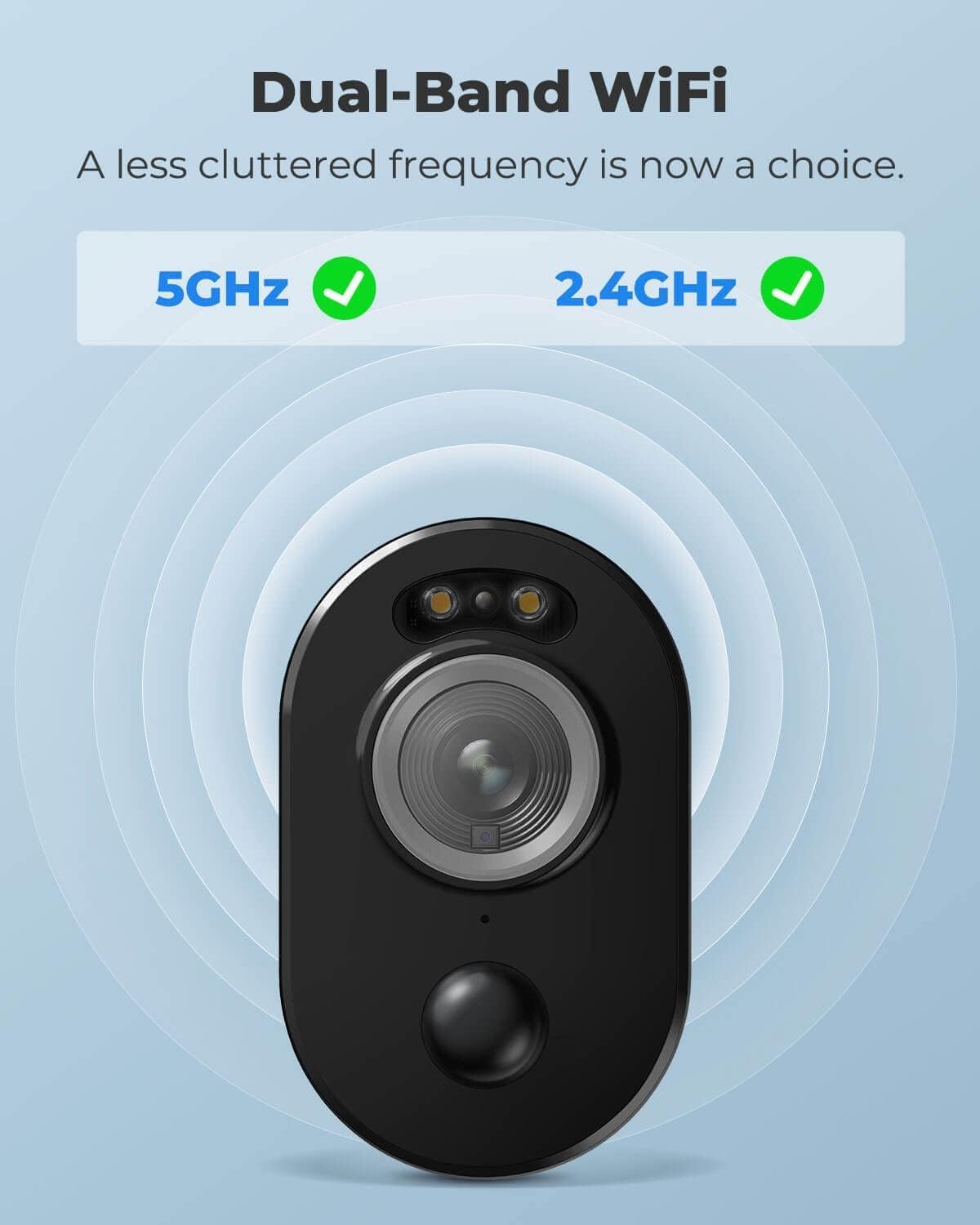














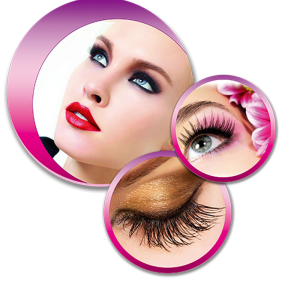



music lover –
Works Flawlessly
What this security camera does well !
A. Connects seamlessly with Wifi network.
B. Communicates with Alexa seamlessly.
C. Communicates with Reolink Client 0n desktop, laptop.
D. Provides good quality video and audio.
E. Does not require Cloud subscription. (free plan is available).
F. App has many features/settings, with lots of customization.
I read many reviews (2 stars or less) prior to purchasing this product, and in my humble opinion, I believe in many cases it comes down to user error and or misunderstanding the products capabilities. To be clear, in many cases the reviewer would mention they have wifi, however the camera would not work or kept losing connectivity. Saying one has wifi is a fairly open statement. The real question to be asked is what are your download, upload speeds and bandwidth.
My plan with my service provider specifies up to 600 Mbps download and 10 Mbps upload. My modem and router are centrally located in a 2000 sg. ft. ranch house, standing next to my router I consistently pull around 500 to 550 Mbps download and 10 Mbps upload. I also have a separate modem (Netgear) and router (TP-Link Archer AX55). My router is wifi 6 dual band and it automatically assigns connections to the various devices to either 2.4G or 5G. I’ve gone the smart home route and have potentially 40 different devices that need access to the internet at any given time. Reviewing my router app, I never notice any devices losing connectivity.
Once the cameras were installed I checked the speeds at the camera with the same app my IP uses and recommends (Speed Test by Ookla). At the cameras I’m pulling around 179 Mbps download and 9 Mbps upload (See photo). Articles I’ve read recommend 4 to 5 Mbps upload speeds for adequate viewing.
Working with Alexa requires the Cloud to be enabled in the Reolink app. Then it’s just a matter of linking/enabling the Reolink app to the Alexa app.
The camera system is mounted on the South face of the house, solar panel mounted at the gable peak (full unfiltered sun – live in Arizona) and camera mounted 10 ft. high partially under the eave. With the South exposure it’s difficult to keep the sun from shining directly onto and into the camera lens, so I fabricated a small sheet metal bonnet for additional protection. (See photos)
UPDATE! (1-28-23)
After a bit of time navigating through the app on my phone, I found it was much easier to make modifications and customizations to the camera features/details while working in the Reolink Client on my desktop. Bigger screen and a more intuitive way to make changes, especially when working in any of the schedules!
R.Crosslin –
I bought it for local storage but you can get cloud storage
Review:
Pros:
Outstanding Image Quality: The REOLINK Argus 3 Pro delivers stunning 2K color resolution, providing crisp and clear images. Whether it’s daytime or nighttime, the camera’s advanced optics and night vision capabilities ensure that you won’t miss any important details.
Reliable 5GHz Wireless Connection: The 5GHz wireless connectivity offers a stable and interference-free connection, which is crucial for outdoor security cameras. This feature ensures smooth live streaming and seamless access to recorded footage on your mobile devices.
Easy Installation: Setting up the Argus 3 Pro is a breeze. Thanks to the included solar panel, you can eliminate the hassle of changing batteries regularly, and it’s an eco-friendly choice. Simply place the camera in your desired location, connect it to the 5GHz WiFi, and let the sun take care of the power.
Weather-Resistant Design: Built to withstand various weather conditions, the Argus 3 Pro is IP65 weatherproof-rated. Whether it’s rain, snow, or intense sunlight, this camera remains reliable and functional, making it perfect for outdoor use.
Two-Way Audio: The inclusion of two-way audio is a valuable feature for outdoor cameras. It allows you to communicate with visitors or even deter potential intruders through the camera’s built-in microphone and speaker.
Cons:
Limited Field of View: While the image quality is exceptional, the Argus 3 Pro’s field of view could be more extensive. Users might find it necessary to position multiple cameras to cover larger areas effectively.
Cloud Storage Costs: Although the camera supports local storage through an SD card, accessing cloud storage for extended video history requires a subscription plan, which could be an additional expense for users.
App Interface: While the REOLINK app is functional and easy to navigate, some users might find the interface a bit simplistic. A more intuitive and feature-rich app could enhance the overall user experience.
Conclusion:
The REOLINK Argus 3 Pro with Solar Panel is a powerful and feature-packed outdoor security camera that delivers exceptional image quality, reliable 5GHz wireless connectivity, and easy installation with solar-powered functionality. It’s a great choice for those seeking a high-quality security solution without the need for constant battery changes. Despite some minor drawbacks, the Argus 3 Pro offers fantastic value and peace of mind, making it an excellent addition to any home or property surveillance system.
Sharon D. –
OVERALL A GOOD CAMERA FOR THE PRICE
I bought three of these cameras. Two for inside owl Boxes, one for outside the Owl box.
PROS
– Two of the three cameras worked very well for our needs.
– Good quality image
– Easy to download Clips that save to gallery
– App allows for a lot of adjustments to cater to your needs. Examples: scheduling record times, adjust motion area, set to person, vehicle, animal, etc.
– They continue to improve the app.
– Excellent helpful tech support who go the extra mile for their customers. (5 stars for tech support)
– No subscription necessary. Can use SD card for storage with easy access, so do not need cloud.
CONS
– can only extend record time 30 seconds after motion trigger. It would be great to have longer or custom options. May be because it is solar and it is trying to save battery.
– We could not get the outside camera to work properly for our needs. It wouldn’t trigger when when needed it to, over triggered at other times, and could not adjust well enough for the over exposure. (Notes: (1) I had another camera not far from it that may have been somewhat contributing to problems (2) tech support worked very hard for several weeks to fix but we couldn’t get it working properly.
– RMA worked with me to try a different camera off theirs to meet my needs.
BOTTOM LINE
I do recommend this camera. Don’t hesitate to reach out to tech support before returning if you have any problems. Just be careful if you have issues to keep an eye on your return window in case it can’t be resolved.
Peter_Veri_Marketing –
Number ONE: It is FREE to monitor on your computer, unlike the competitors (Such as Wyse) that charge a monthly fee, even if you are streaming locally to your computer! REOLINK does NOT charge a monthly fee for that feature, which in addition to the high quality, and many viewing options, makes this the best overall security camera, in my opinion.
Pajodeta –
Quality product and very easy to install. Solar charging is great battery stays fully charged.
Jen Hadler –
One of the best Rio link cameras I have bought to date. Set up and install was the easiest ever.
Don –
Nice product works well. App is handy but you have to keep resubscribing every month
Aziz h. –
Taking too long to charge up some time I have to take it out and charge inside then put back