Price: $229.99 - $149.99
(as of Jul 05, 2024 23:51:25 UTC – Details)
Go beyond with the Samsung Odyssey G30A Gaming Monitor….
Customers say
Customers like the image quality, quality, and ease of assembly of the monitor. For example, they mention the graphics are clear and crisp, and the QLED technology produces stunning visuals. That said, some complain about the sound quality and color. They say the monitor has no speakers built in and the colors are dark or dull.
AI-generated from the text of customer reviews
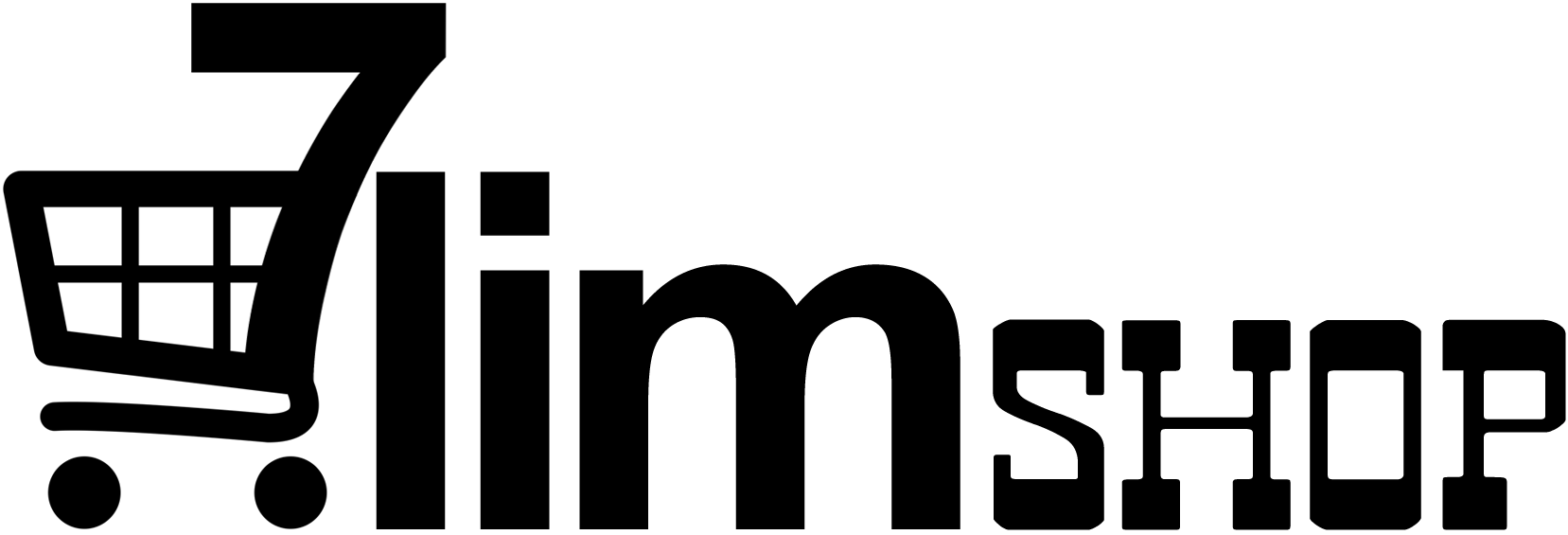


























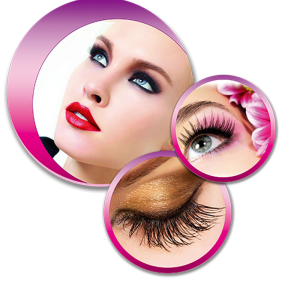



Luz Jimenez –
Excellent image quality
The image quality and specs are very good, and among what I have tested, they correspond to the technical characteristics described, I can say they even improved my visual experience compared to two previous monitors I had.I have compared them with other 4K, and really, for a common user who wants to have a monitor with a very good image at an excellent cost-benefit ratio, this monitor works super well.Of course we have tested it with some games, but not with super pro and very demanding games, but in general the monitors have responded very well in the different tests that I have carried out.I really liked the design in general, very clean and modern (and no, they don’t have baffles even though it may seem that way), the base holds the screen very well and allows you to adjust its height without any problem, in addition to being able to use the monitor vertically, although For me they work very well horizontally, I also tried them vertically.The round semi-transparent blue plastic on the back is decorative and not very dense, I liked it and I placed them on both monitors, but you have to handle them with care because they are not very strong, it would be great if it had LEDs, but I guess For that you can use the USB port on the monitor.What I didn’t like very much about the design is the experience of turning it off and on with the jostic at the bottom where both the shutdown and its configuration are managed, it is not as usable as in the general design of many monitors through buttons small, which is much more practical.
Rob W –
Great monitor at a good price
My son got this one for a second gaming monitor. The graphics are very clear and crisp. The refresh rate is good, and he is happy with the performance.
Ily Plones –
Use a DisplayPort to remove ghosting
When you use an HDMI cable, the response time options in the monitor’s built in menu just allow you to chose in between Standard, Fast, Fastest. The MBR (Motion Blur Reduction) option is only available when using a DisplayPort Cable. Additionally, you can only get 165 hz refresh rate with a DisplayPort Cable as well. A DisplayPort Cable is included with the G32A model, HDMI with the G30 Model. My recommendation get the G32A as it is just better and comes with the DP cable. Monitor is pretty nicely build, stand is awesome and sturdy and overall a great monitor. Colors are vivid even though is a VA panel. Easy to assemble as well. Packaging was pretty solid imo, no damage whatsoever. I got it for 130 bucks which is not bad at all. I recommend it c:
OwlPierce –
Very smooth, good, but lacks vividness
So the monitor is very nice, it’s fluid and very responsive, but it lacks color and vividness.So I got this monitor right out of the box, set my brightness and contrast but also noticed the screen seemed very gray-scaled, I fixed it a little using AMDs Adrenalin Vivid Colors setting.
Bread Boy –
Great Monitor
I’ve used this for gaming with my Xbox and steam deck, it works great and the picture is clear and smooth. The stand is very sturdy and durable.The only issue I have is that the monitor has places for speakers and you’d think it would have them, but it doesn’t. Although Samsung does advertise that it doesn’t have speakers.
Daniel P. –
Great product, Samsung always have quality!
The monitor is really great, for gaming it is really quick and the performance, you can see those extra frames!The extra movement so it can be portrait is amazing for work, now that you can use that bigger screen always to set things up, because I’m colorblind I cannot tell a lot about the colors, but on my end, they’re looking really nice !
jordan –
Great monitor
Looks amazing, very easy to set up and everything on it is adjustable.
daxtell42 –
Awesome Monitor!
Awesome Monitor! Great quality! It gets up too 144hz refresh rate at 1080p, but I set it too 120hz at 1080p and it’s crystal clear and looking smoothhh. ð¯
Edgar David Olague López –
Tiene un buen tamaño, el diseño es bonito, el precio fue bueno.
Winteneo –
Buen producto , una pena que no incluya un hdmi en la caja, perfecto para quienes se dedican a programar codigo
Fredo –
 Samsung delivered with this monitor, if you can get it for MSRP.I couldn’t find a single review (literally) for this monitor when I bought it (July 2022), so I was basing my expectations on older G32A reviews, which were somewhat neutral or even negative.Pros:- the menu is accessible through a single button/joystick located just underneath the display, which is standard now in 2022 for Samsung G series, and once you use the interface you’ll understand why people love it.- G-SYNC capable if you connect via DisplayPort. This monitor came with “Freesync Premium” already enabled, and in the Nvidia control panel you can adjust G-Sync settings (see picture). Officially, this monitor is not validated or certified as G-Sync compatible, but I’ve experienced no issues, no flickering, no image degradation, etc.- it’s a VA (vertical Alignment LED) panel, with really good response time. Ghosting is very minimal with blur busters testing (see video).- Colors are crisp and accurate across the display.- Contrast is quite good for (what is now in 2022) old-school non-HDR technology, with very little light bleed and no color blending/creeping that I can perceive.- It’s not curved.Cons:- a bit pricey for a 1080p display that hasn’t been G-Sync verified.- Not G-Sync capable through HDMI that I’m aware of, but that’s normal- Speakers are crap or don’t exist (probably the latter), however this monitor does has a headphone jack to pass through audio from DP/HDMI. I don’t see this as a con really since I never use built-in speakers, but windows does still detect the display’s audio and will need to be disabled if that becomes a nuisance.Summary:I was looking for a larger, non-curved 1080p display with a relatively high variable refresh rate, that was also capable of G-Sync (even if unofficially and unverified), and had solid color, contrast and response time. I got pretty much what I was looking for, despite not knowing what to expect with a newer model that didn’t have any real reviews that I could find.I also appreciate that it isn’t curved. Curved displays have high tension at the corners of the screen, and will honeycomb and crack if you so much as sneeze the wrong way at them. It’s a cool gimmick, but for 16:9 aspect ratio it’s a waste. Curved displays make sense for ultrawide 21:9 monitors, but not for 16:9. Good job keeping it simple with this display, Samsung.
Jesus Marin –
Fue una buena elección, el producto llego antes de la fecha estimada, la pantalla se ve perfecta y los colores son muy vividos, valio la pena.
BRENT G –
Nice and big for video editing. I don’t play games so can’t comment on that. I read one former review that said the image doesn’t fill the screen. Not true. Not sure what the reviewer was doing. The monitor is responsive.