Price: $32.99 - $30.00
(as of Jun 27, 2024 21:26:51 UTC – Details)
From the brand
…
Customers say
Customers like the night vision of the security camera, saying it has clear and impressive night vision. They also say the setup is easy and intuitive, and the software integrates seamlessly. Customers are happy with the value of the camera, stating it’s a solid camera for the price. However, some customers have reported issues with the sound quality and connectivity. They say the sound is a little iffy and makes weird sounds when connected. They have also reported issues connecting the camera to their network.
AI-generated from the text of customer reviews
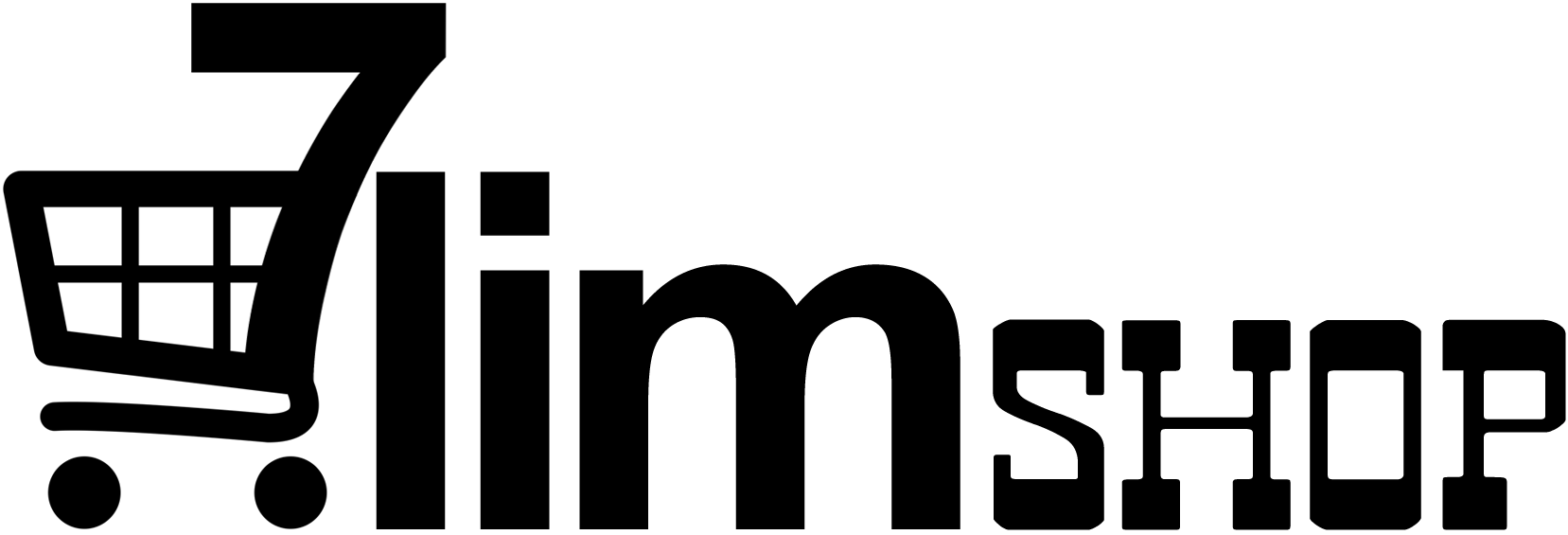



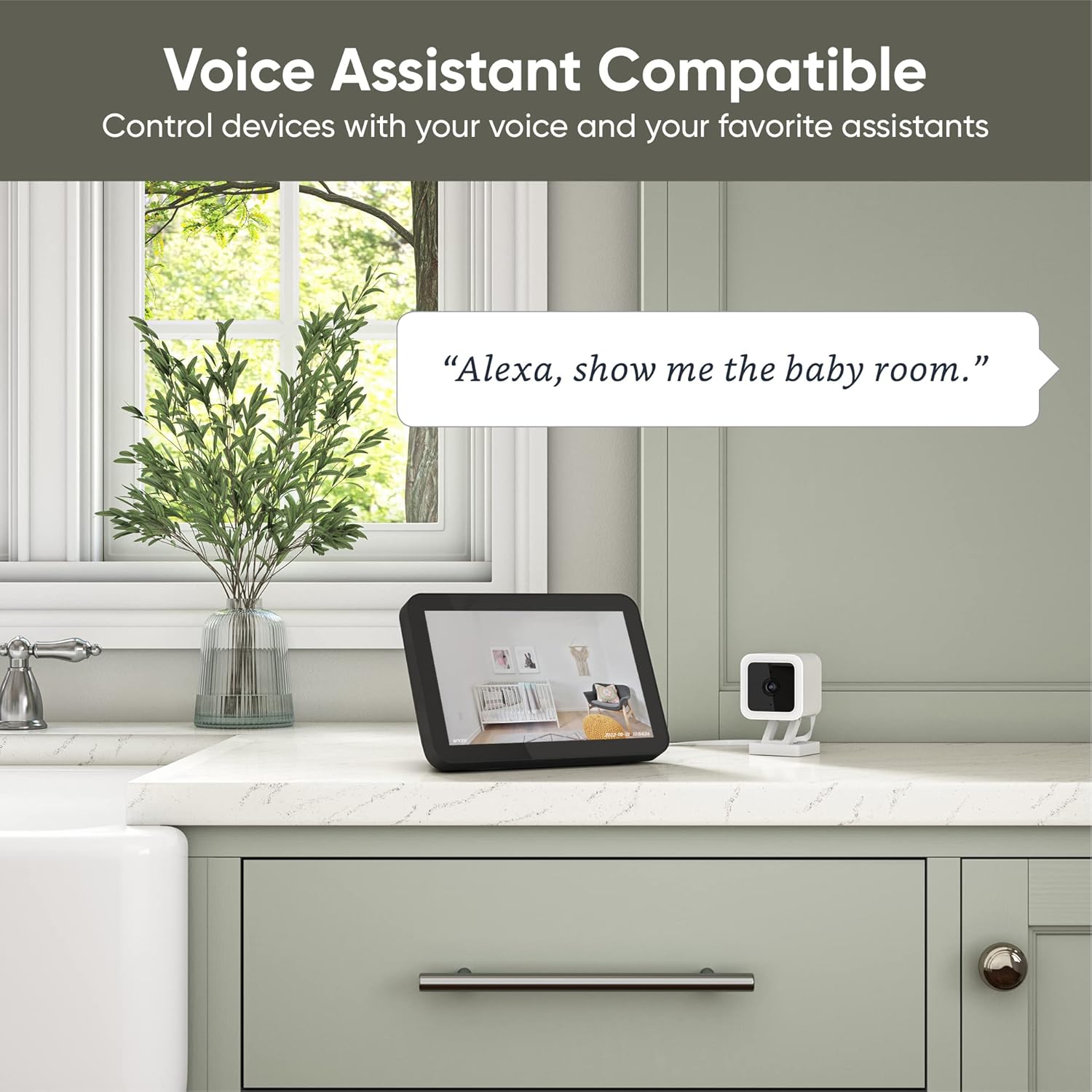



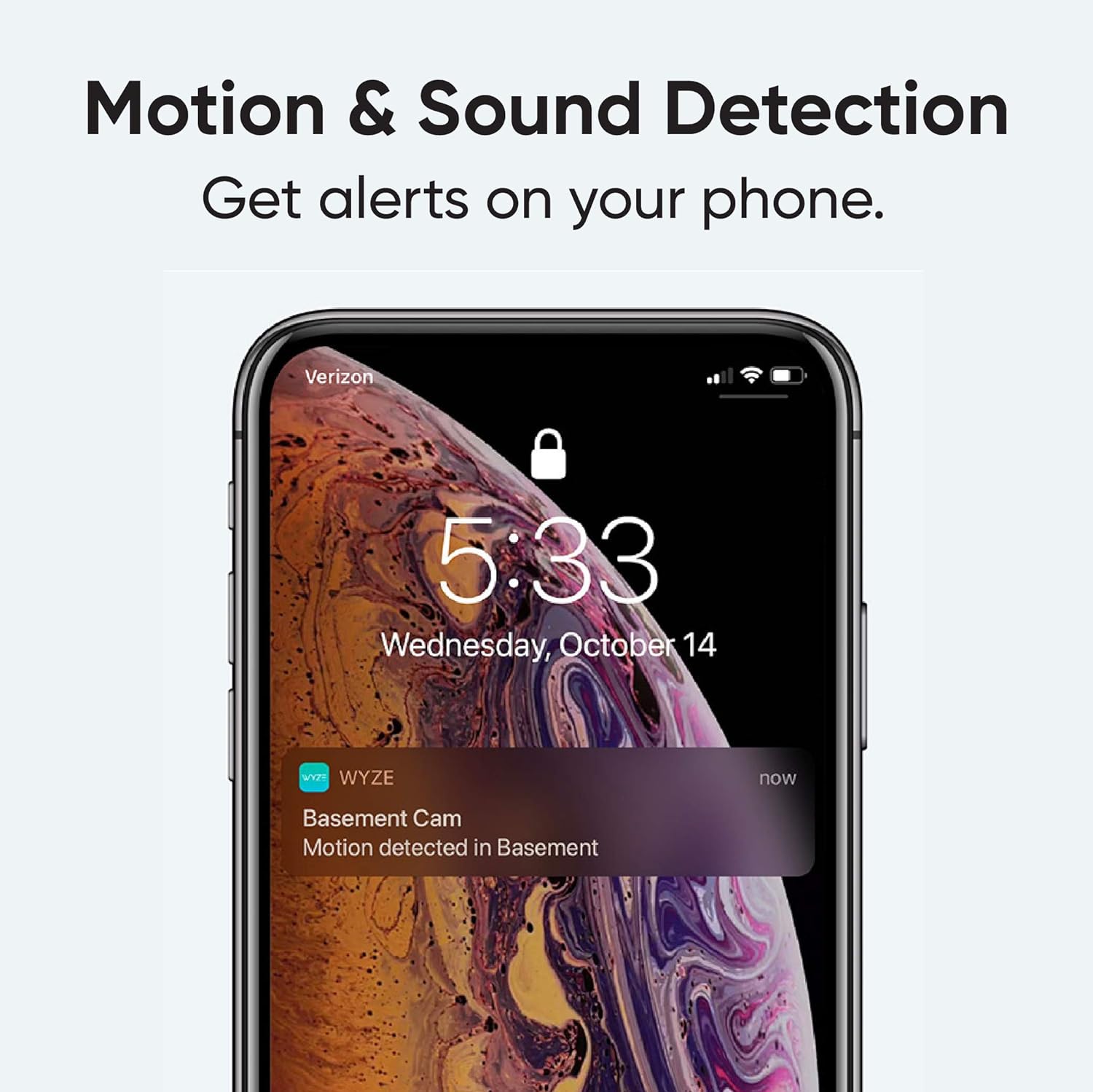












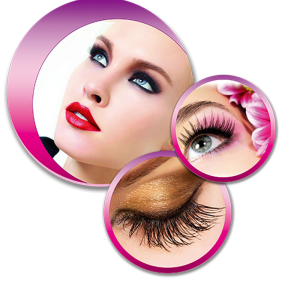



Jen –
So Impressed!!
I got one of these years ago to keep an eye on my cat food dispenser when we were on vacation to make sure it didn’t malfunction. We recently got a puppy so I got another one to keep an eye on what he’s up to in his crate while gone for the day. It is really easy to set up the camera using the app, and just as easy to add additional cameras. The app itself is easy to use as well. The picture quality is phenomenal, and the night vision is excellent. I’ve never used it outside, but the cord has a rubber sheath over it where it disconnects to keep moisture out. It’s simple to mount anywhere using the magnetic mounting option. That also makes it detachable so you can move it around easily. I’ve also never used the SD card option to be able to save the video and review it, but it’s nice to know that function is available if I wanted to. Also, I love that you can remotely listen to, and even speak to anyone (or any dog) who is near the camera if you wanted and the motion detector works great too. I’ve used it to see my cats when they come to the food bowl so I know they are still eating and happy, and haven’t locked themselves in a closet accidentally or gotten out when the cat visitor comes and goes to clean their litter boxes. It’s an easy thing to turn on and shut off too because it can get distracting if you don’t want to hear it all day every day. Get these cameras! They are awesome!
Steven lauffer –
Works great and is cheap option
This camera works great. I was a little weary because of the price but I love how I can see everything right on the app wherever I am. I like how it tracks movement as well and catches my cats and records events for me to watch later.
Cindy Triebelhorn –
This is a great camera for home/property security.
I ordered two of these cameras per a co-worker’s recommendation and I’ve found them to be awesome. They are pretty small, just a 2″ cube. I wired in a new outlet in the corner of my shop roof and have one camera mounted under the soffit with the front of the shop in the very right field of view and the back yard in the left field of view with the house and driveway in the center. It has 3 picture quality settings and I run it on medium definition which is plenty to see who is driving up, what they have in their hands, etc. It records pretty well under very minimal lighting conditions. I was able to tell it what areas of view that I don’t want triggering recordings (like the nearby county road or the U.S. flag on my garage waving in the breeze). The factory motion sensing is pretty sensitive and blowing leaves, birds, etc. would start recording. I was able to set it to 30% sensitivity and now it only records for dogs, cars, people, very close birds, etc. I love being able to go back in time and watch my son and his friend cutting school to work on car projects then calling them a minute after they get there and ask them where they’re at so see what they say. I also like being able to talk back and forth, though there’s a bit of a lag. The other camera is in the shop way up high in a corner but I don’t have it connected yet, need to get power there. With these two cameras I’ll be able to watch (and hear) what goes on outside and inside the shop and see many other things.
I’m about to order a black v3 camera and drill a hole in the dark red frame of our 48″ diameter wall clock and mount it behind the frame in a downward angle overlooking the whole living/dining/kitchen/entry/hallway area. That will cover all of the common areas in the house.
John L. –
Error: Connection failed – please try force closing the app or power cycling the camera.
First – Let me say I’m satisfied with the camera in terms of value for the money. I’m considering purchasing another for the back of the house but I’m dreading another experience with the setup. Also, if you prefer the short version – read the last paragraph of my review.
I consider myself pretty tech savvy. But I ran into an issue with the setup of this camera that led to a less than desirable start. Here is my experience.
THE ERROR – “Connection Failed – Please try to force close app or power cycle the camera.”
INSTALLATION –
1) Downloaded the app and I plugged everything in.
2) Upon opening the app I was instructed me to scan a QR code with the camera to continue set up. You will be sent through multiple set up screens like you would expect – asking you to select the wifi network to connect to, and enter the name of the network, and the password etc.
This is when the trouble started. I hadn’t even made it through entering the wifi login credentials when suddenly the camera beeped. I received a message that setup had timed out and the camera needed to scan the QR code. There was no way for me to go back to scan the QR code again. So I finished entering in the wifi information and figured I would be able to scan the QR code again at some point. Nope. Once I got through the process, I was given an error message that told me the camera could not connect, and try putting the camera closer to the router. It was on the desk less than 2 feet from the router, but I moved it closer.
TROUBLESHOOTING
These are some of the things I tried:
1) Turn it off and turn it back on. Did not work.
2) I removed the camera in the app, and then started all over with a fresh setup. This time I sped through the set up and finished it before it asked to scan the QR code again. I thought maybe there was something with how long I took and things timed out. Nope. It didn’t work.
3) I went on and looked in the Wyze forums to see what others had experienced. They mentioned flashing the most current firmware. Using the Wyze branded sd card I purchased with the camera, I followed the instructions and loaded on the latest firmware from the website. Restarted everything and… It still didn’t work.
4) I have a dual band router, so I made sure all connections were on the 2.4ghz channel. Tried multiple attempts of removing the camera from the app, and starting from scratch.
RESOLUTION
The odd thing was, even though the camera gave me an error message and said it could not connect when attempting to access the live feed, it WAS recording and detecting motion the whole time. I checked the memory card and it even recorded when I was scanning the QR code during the set up process!
I gave up and sent an email to customer service and went to sleep. And you know what?
When I woke up – it magically fixed itself? I got out of bed and went to my computer to see if customer service had responded. Before I could check my email, I received a notification on my phone from the Wyze app. It didn’t have any information in the banner notification – I clicked on it to see what happened. It opened directly to the live feed and was functioning perfectly.
TL:DR – Received an error message that the camera could not connect. Make sure you are connecting the camera to the 2.4ghz (not 5G channel of your router.). Double check in the app the version of firmware is up to date. If all of this is in order, check and see if your camera has a blue light on. If so, it may be in the process of updating. If all else fails, email the customer service team – they did respond quickly, but by then my issue had resolved itself.
Debra S. –
This works like a charm
Iâm amazed that this plug in monitor works seamlessly.
I bought it to monitor my dogs while weâre out of the house. I can hear them, I get alerts when they bark and I can speak to them.
The picture is crystal clear. The camera is simple to set up. BUY THIS product.
The G Man –
Forget the Arlo, this thing rules!
I’ve had Arlo cameras throughout the property, and let me tell you, the Wyze is far better. Sure, it’s corded, but the ease, the Wifi, the motion sensitivity is superior. And they are more economical than the Arlos. I don’t use the plan, just the SD card and it’s enough for what I need. Highly recommend!
Mikey D –
We have several Wyze cameras and the new v3 versions have incredible video and a siren and the Wyze software is super. So many options and easy to use. I was a software developer so I appreciate good quality applications!
Leiva –
Imagem muito nÃtida.
Vladimir Andrade Gutierrez –
Es la mejor cámara de seguridad que puedes conseguir, fáciles de configurar, excelente resistencia, te avisan con a tu celular de cualquier movimiento, pueden grabar en la micro sd, buena visión nocturna y además compatibles con Alexa y Google, asà como con las teles que tengan Google TV y los Chromecast.
Ajit Kumar Jena –
Angie –
Bought this to see what my pygmy hedgehog is doing at night in her Vivarium very clear pictures I now know she’s NOT using her wheel!!. Very pleased with my purchase. Nice length of wire for the electric plug socket would have liked a 3 pin uk plug not a 2 pin had to supply my own for the USB to plug in to. Very happy.